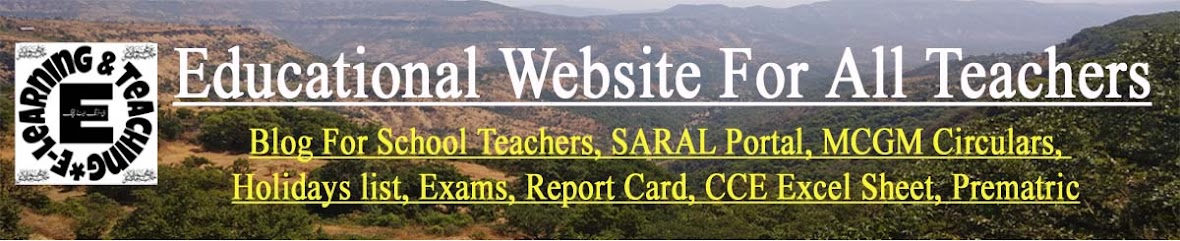(The post is long but read carefully. Your doubts will be resolved. And if you think it's appropriate, definitely share it with many other groups.)
काय * What to do if Aadhar card is not available for all children in the downloaded file *
उत्तर * Answer * - First of all, note that you have to fill in 100% child support information. But if for some reason not all the children's Aadhaar information is available, then the file should be uploaded immediately by filling in the information of as many children as is available. After that, the information of the remaining children should be collected. And once again the same process has to be done to download the file and fill in the information of the remaining children.
▶ * Where to see information of children with Aadhar number last year *
उत्तर * Answer * - HM Level appears in the Report tab after opening the Student portal. Click on Adhar Report. Select All Adhar in it. Now enter the class information you want to see. Select the detachment. Click on Show report below. *
Now you see all the kids in your class. The children next to which appear to be valid Adhar. You will know that the Aadhaar number of such children is correct.
▶ *Why do children appear to be less than the number of students in the downloaded Excel file of Aadhaar?
उत्तर * Answer * - Last year you filled in the children's information. Some of the children's Aadhaar numbers were valid. The names of the children whose Aadhaar numbers are correct will not come back to fill in the Aadhaar numbers. So the names of the children appear less.
*And what to do if children appear less in the Aadhaar download file?
उत्तर * Answer * - Even if the children look less, you can't add more children there. So upload the file by filling in the base information of as many children as you can see in the download file.
▶ What to do if file file error occurs after uploading
उत्तर * Answer * - Open the folder in which the error file is kept. See where your file is. Right click on the name of that file. And change the name a bit. * Note that you do not want to delete this full name. All you have to do is cut it short. *
E.g. If the name of the previous 2nd class file is UID27260607202_02_0_ (3), see below how it was changed.
UID27260607202_02_0
That means you will notice that you don't want to put anything next to zero. Now press Enter. The files will be named OK. Upload this file now.
▶ Even if you have wrong information about Aadhaar card, you have to fill it. Will this change your school's student data?
उत्तर * Answer * - * Will not change at all. * Note that the only purpose behind filling in the information as it is on the Aadhaar card is that this information will go to * UID department * for * Verification *. Filling in the information as you are will make your child's Aadhaar number * valid *. And * the purpose of the government is to prove that the boy or girl is studying in the same school. *
▶ *Fill in the student support information that appears in the uid. But what to do if Aadhaar does not appear in the report?
उत्तर * Answer * - The information you have filled will go to * UID department for verification after completion of all these processes. * After * verification * from them, its * Report * will come in the base report. This takes a long time. Therefore, the information you have entered may not appear in the Aadhaar report immediately. So you can see this information in UID Details.
▶ *Best wishes from me for your support work.
----------------------------------------------------------------------------------------------------------------------------
आधारकार्ड माहिती शंका आणि समाधान
(पोस्ट मोठी आहे पण काळजीपूर्वक वाचा. आपल्या शंकांचे निरसन होईल. आणि योग्य वाटली तर नक्कीच इतर अनेक ग्रुपवर शेअर करा. )
➡ उत्तर- सर्वात प्रथम हे लक्षात घ्या की आपल्याला 100% मुलांचे आधार माहिती भरायची आहे. पण जर काही कारणाने सर्वच मुलांची आधार माहिती उपलब्ध नसेल तर जेवढ्या मुलांची माहिती उपलब्ध आहे तेवढ्या मुलांची माहिती भरून ती फाईल लगेच अपलोड करावी. त्यानंतर राहिलेल्या मुलांची माहिती जमा करावी. आणि पुन्हा एकदा फाईल डाउनलोड करून पुन्हा राहिलेल्या मुलांची माहिती भरण्यासाठी हीच प्रोसेस परत एकदा करायची आहे.
▶ *मागील वर्षी आधार नंबर बरोबर असलेल्या मुलांची माहिती कोठे पाहावी*
➡ *उत्तर* - Student portal open केल्यानंतर Report tab मधील HM Level दिसते. त्यातील Adhar Report ला click करा.यामध्ये All Adhar निवडा. आता तुम्हाला ज्या वर्गाची माहिती पाहायची आहे तो वर्ग टाका. तुकडी निवडा. खालील Show report ला click करा.*
आता तुम्हाला तुमच्या वर्गातील सर्व मुले दिसतात. ज्या मुलांच्या पुढे valid Adhar असे दिसते. अशा मुलांचे आधार नंबर योग्य आहे हे आपल्याला कळेल.
▶ *आधार च्या डाउनलोड केलेल्या Excel file मध्ये पटसंख्येपेक्षा मुले कमी का दिसतात?*
➡ *उत्तर* - मागील वर्षी आपण मुलांची माहिती भरलेली होती. त्यामधील काही मुलांचे आधार नंबर valid (म्हणजे बरोबर) झालेले होते. ज्या मुलांचे आधार नंबर बरोबर आहेत अशा मुलांची नावे परत आधार नंबर भरण्यासाठी येणार नाहीत. म्हणून मुलांची नावे कमी दिसतात.
▶ *आणि आधार डाउनलोड फाईल मध्ये जर मुले कमी दिसत असली तर काय करावे?*
➡ *उत्तर* - मुले कमी दिसत असली तरी आपण त्याठिकाणी वाढीव मुले अॅड करू शकत नाही. म्हणून डाउनलोड फाईल मध्ये जे मुलं दिसत असतील तेवढ्या मुलांची आधार माहिती भरून फाईल अपलोड करुन टाका.
▶ *file upload केल्यानंतर longer file name असा error आला तर काय करावे*
➡ *उत्तर* - असा Error आलेली फाईल ज्या फोल्डर मध्ये ठेवली आहे ते फोल्डर ओपन करा. आपली फाईल कोठे आहे ते बघा. त्या फाईल च्या नावावर Right click करा. आणि नावात थोडा बदल करा. *लक्षात ठेवा की हे पूर्ण नांव delete करायचे नाही. फक्त त्यातील काही भाग कट करुन छोटे करायचे आहे.*
उदा. पूर्वी चे 2री च्या वर्गाच्या फाईलचे नाव UID27260607202_02_0_(3) असे आहे तर यामध्ये बदल कसा केला ते खाली बघा.
UID27260607202_02_0
म्हणजे तुमच्या लक्षात येईल की शून्याच्या पुढे काहीच ठेवायचे नाही. आता Enter दाबा. फाईल्स चे नाव ओके होईल. आता ही फाईल अपलोड करा.
▶ *आधारकार्ड चुकीची माहिती असली तरीही आपल्याला भरायची आहे. यामुळे आपल्या शाळेचा विद्यार्थी डाटा बदलेल का?*
➡ *उत्तर* - *अजिबात बदलणार नाही.* आपण हे लक्षात घ्या की आधारकार्ड वरील जशी आहे तशी माहिती भरण्यामागे एकच उद्देश आहे की ही माहिती *UID department* कडे *Verification* साठी जाणार आहे. आपण जशी आहे तशी माहिती भरल्यामुळे आपल्या मुलांचे आधार नंबर *valid* (म्हणजे बरोबर) ठरतील. आणि *तो मुलगा किंवा मुलगी हे याच शाळेत शिक्षण घेत आहेत हे सिद्ध करणे हाच शासनाचा हेतू आहे.*
▶ *विद्यार्थी आधार माहिती भरली की ती uid मध्ये दिसते. पण आधार रिपोर्ट मध्ये दिसत नाही यासाठी काय करावे लागेल?*
➡ *उत्तर* - आपण भरलेली माहिती ही सर्व प्रक्रिया पूर्ण झाल्यानंतर *UID department कडे Verification साठी जाणार आहे.* त्यांच्याकडून *Verification* झाल्यानंतरच त्याचा *Report* आधार रिपोर्ट मध्ये येईल. यासाठी मोठा कालावधी लागतो. म्हणून *आपण भरलेली माहिती लगेच आधार रिपोर्ट मध्ये येऊ शकत नाही. म्हणून आपल्याला ही माहिती UID Details मधून दिसते.*
▶ *आपल्या आधार कामासाठी माझ्याकडून मनःपूर्वक शुभेच्छा.*
▶ डाउनलोड केलेल्या फाईल मधील सर्वच मुलांचे आधारकार्ड उपलब्ध नसेल तर काय करावे
➡ उत्तर- सर्वात प्रथम हे लक्षात घ्या की आपल्याला 100% मुलांचे आधार माहिती भरायची आहे. पण जर काही कारणाने सर्वच मुलांची आधार माहिती उपलब्ध नसेल तर जेवढ्या मुलांची माहिती उपलब्ध आहे तेवढ्या मुलांची माहिती भरून ती फाईल लगेच अपलोड करावी. त्यानंतर राहिलेल्या मुलांची माहिती जमा करावी. आणि पुन्हा एकदा फाईल डाउनलोड करून पुन्हा राहिलेल्या मुलांची माहिती भरण्यासाठी हीच प्रोसेस परत एकदा करायची आहे.
▶ *मागील वर्षी आधार नंबर बरोबर असलेल्या मुलांची माहिती कोठे पाहावी*
➡ *उत्तर* - Student portal open केल्यानंतर Report tab मधील HM Level दिसते. त्यातील Adhar Report ला click करा.यामध्ये All Adhar निवडा. आता तुम्हाला ज्या वर्गाची माहिती पाहायची आहे तो वर्ग टाका. तुकडी निवडा. खालील Show report ला click करा.*
आता तुम्हाला तुमच्या वर्गातील सर्व मुले दिसतात. ज्या मुलांच्या पुढे valid Adhar असे दिसते. अशा मुलांचे आधार नंबर योग्य आहे हे आपल्याला कळेल.
▶ *आधार च्या डाउनलोड केलेल्या Excel file मध्ये पटसंख्येपेक्षा मुले कमी का दिसतात?*
➡ *उत्तर* - मागील वर्षी आपण मुलांची माहिती भरलेली होती. त्यामधील काही मुलांचे आधार नंबर valid (म्हणजे बरोबर) झालेले होते. ज्या मुलांचे आधार नंबर बरोबर आहेत अशा मुलांची नावे परत आधार नंबर भरण्यासाठी येणार नाहीत. म्हणून मुलांची नावे कमी दिसतात.
▶ *आणि आधार डाउनलोड फाईल मध्ये जर मुले कमी दिसत असली तर काय करावे?*
➡ *उत्तर* - मुले कमी दिसत असली तरी आपण त्याठिकाणी वाढीव मुले अॅड करू शकत नाही. म्हणून डाउनलोड फाईल मध्ये जे मुलं दिसत असतील तेवढ्या मुलांची आधार माहिती भरून फाईल अपलोड करुन टाका.
▶ *file upload केल्यानंतर longer file name असा error आला तर काय करावे*
➡ *उत्तर* - असा Error आलेली फाईल ज्या फोल्डर मध्ये ठेवली आहे ते फोल्डर ओपन करा. आपली फाईल कोठे आहे ते बघा. त्या फाईल च्या नावावर Right click करा. आणि नावात थोडा बदल करा. *लक्षात ठेवा की हे पूर्ण नांव delete करायचे नाही. फक्त त्यातील काही भाग कट करुन छोटे करायचे आहे.*
उदा. पूर्वी चे 2री च्या वर्गाच्या फाईलचे नाव UID27260607202_02_0_(3) असे आहे तर यामध्ये बदल कसा केला ते खाली बघा.
UID27260607202_02_0
म्हणजे तुमच्या लक्षात येईल की शून्याच्या पुढे काहीच ठेवायचे नाही. आता Enter दाबा. फाईल्स चे नाव ओके होईल. आता ही फाईल अपलोड करा.
▶ *आधारकार्ड चुकीची माहिती असली तरीही आपल्याला भरायची आहे. यामुळे आपल्या शाळेचा विद्यार्थी डाटा बदलेल का?*
➡ *उत्तर* - *अजिबात बदलणार नाही.* आपण हे लक्षात घ्या की आधारकार्ड वरील जशी आहे तशी माहिती भरण्यामागे एकच उद्देश आहे की ही माहिती *UID department* कडे *Verification* साठी जाणार आहे. आपण जशी आहे तशी माहिती भरल्यामुळे आपल्या मुलांचे आधार नंबर *valid* (म्हणजे बरोबर) ठरतील. आणि *तो मुलगा किंवा मुलगी हे याच शाळेत शिक्षण घेत आहेत हे सिद्ध करणे हाच शासनाचा हेतू आहे.*
▶ *विद्यार्थी आधार माहिती भरली की ती uid मध्ये दिसते. पण आधार रिपोर्ट मध्ये दिसत नाही यासाठी काय करावे लागेल?*
➡ *उत्तर* - आपण भरलेली माहिती ही सर्व प्रक्रिया पूर्ण झाल्यानंतर *UID department कडे Verification साठी जाणार आहे.* त्यांच्याकडून *Verification* झाल्यानंतरच त्याचा *Report* आधार रिपोर्ट मध्ये येईल. यासाठी मोठा कालावधी लागतो. म्हणून *आपण भरलेली माहिती लगेच आधार रिपोर्ट मध्ये येऊ शकत नाही. म्हणून आपल्याला ही माहिती UID Details मधून दिसते.*
▶ *आपल्या आधार कामासाठी माझ्याकडून मनःपूर्वक शुभेच्छा.*